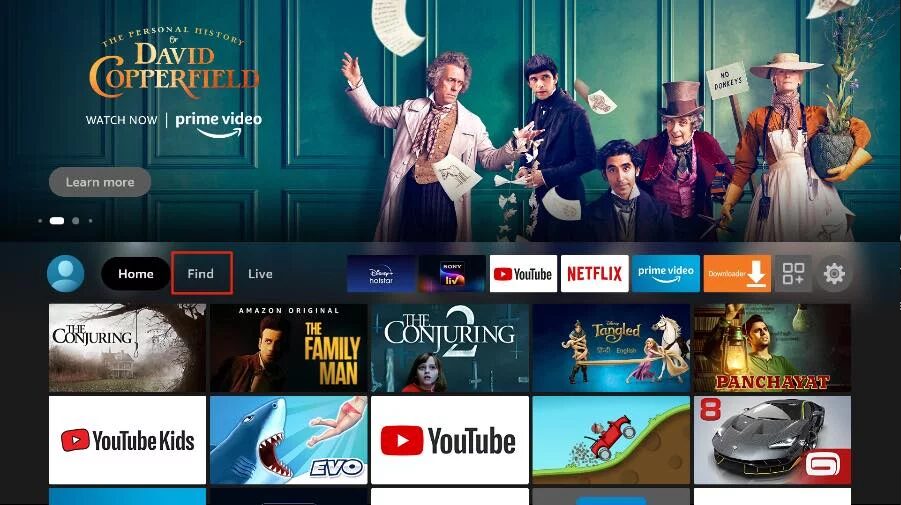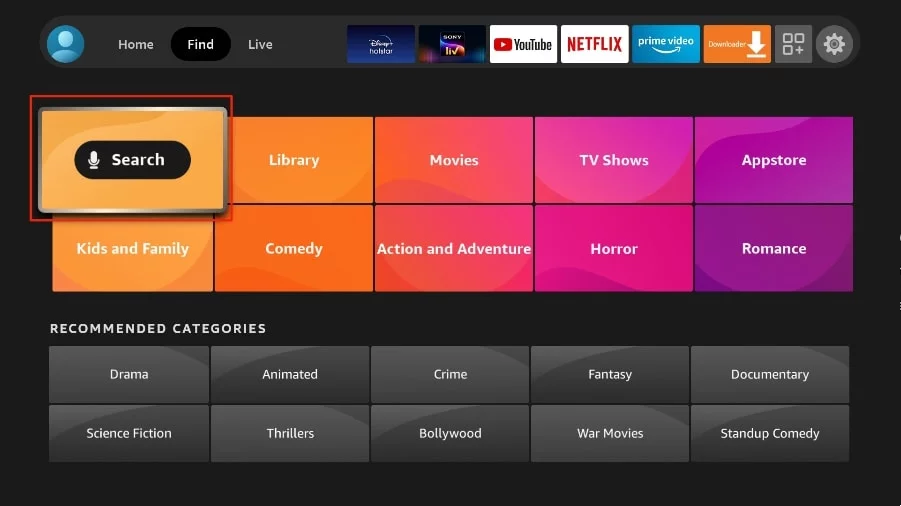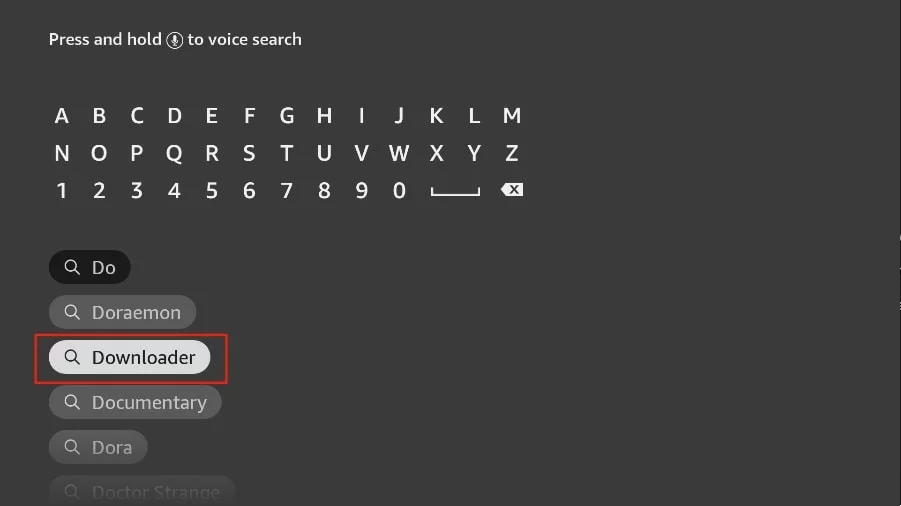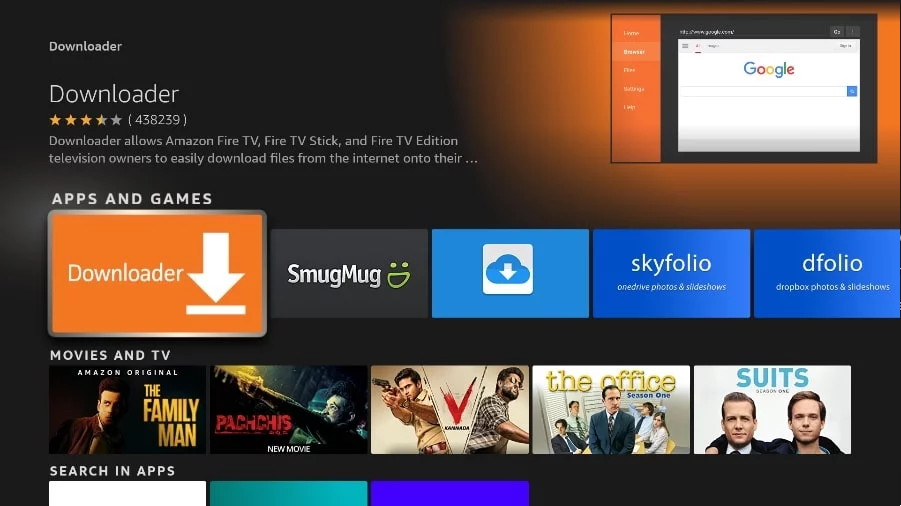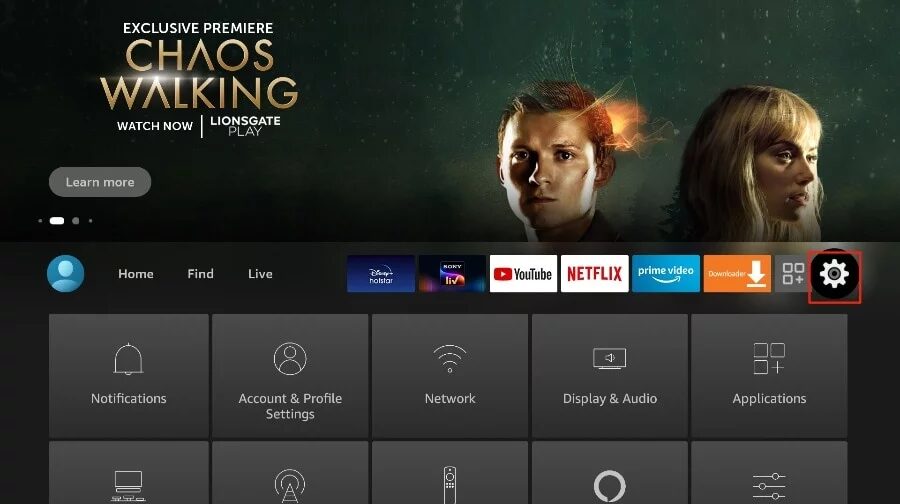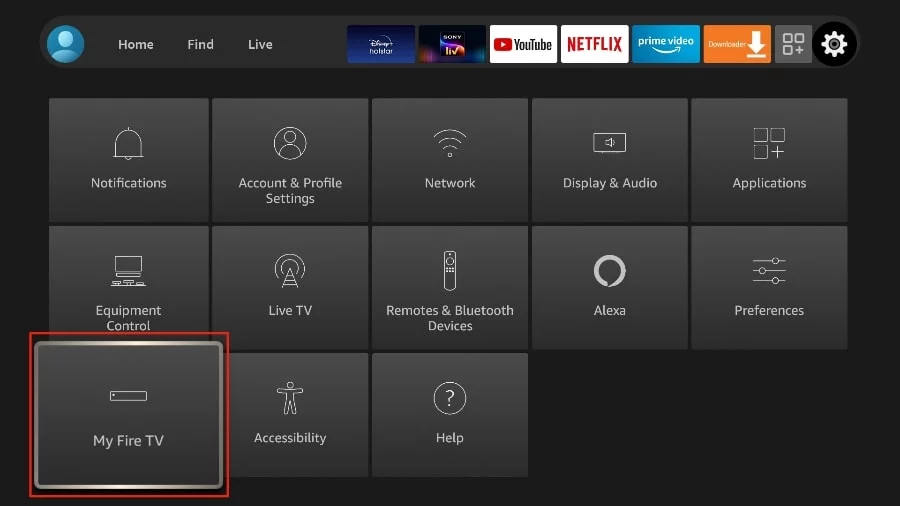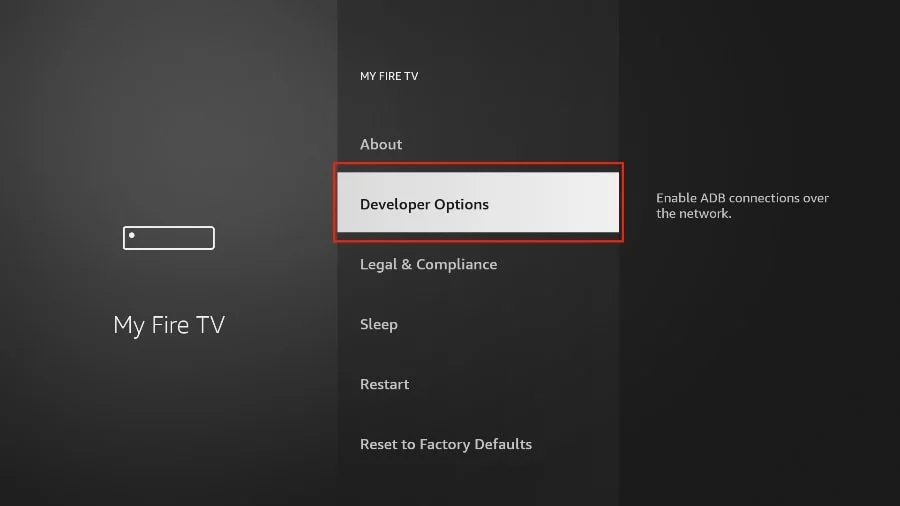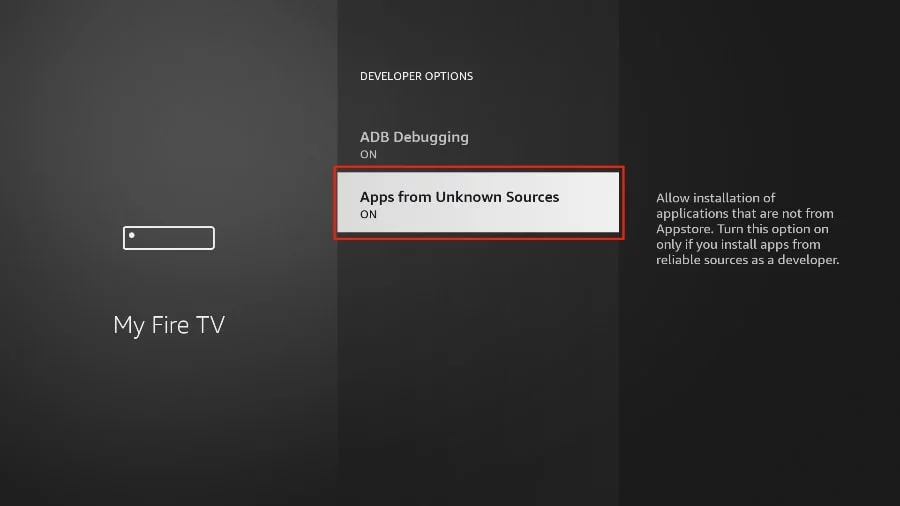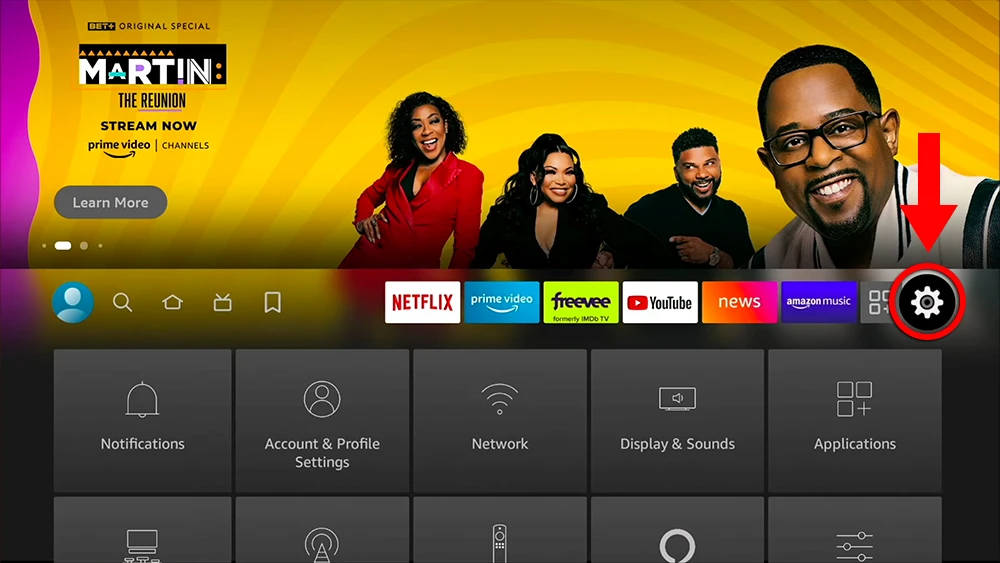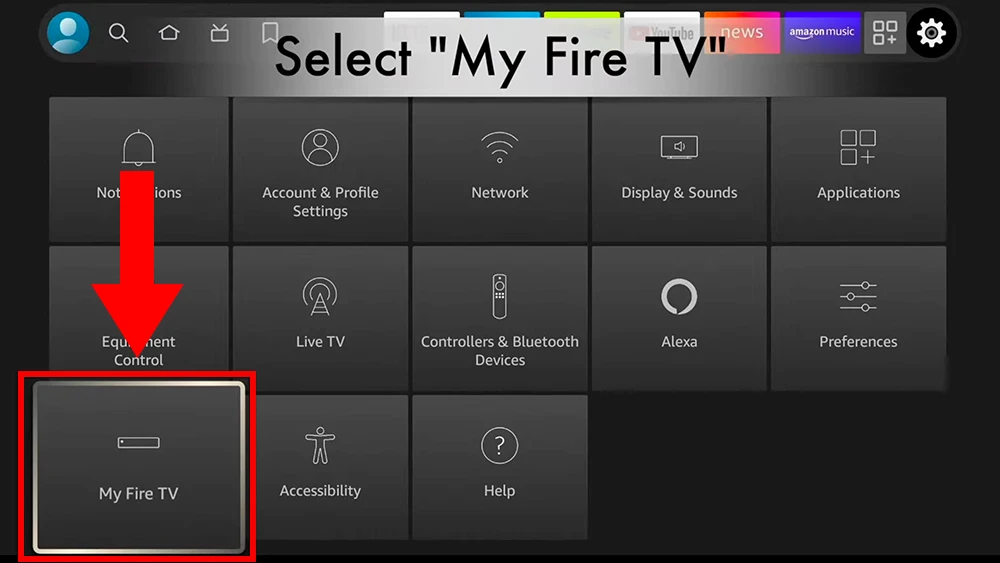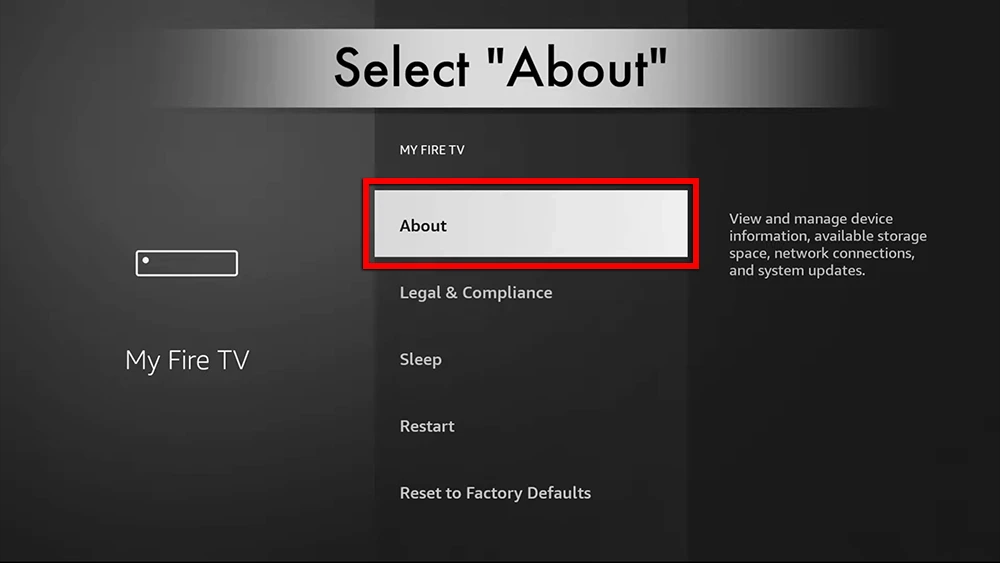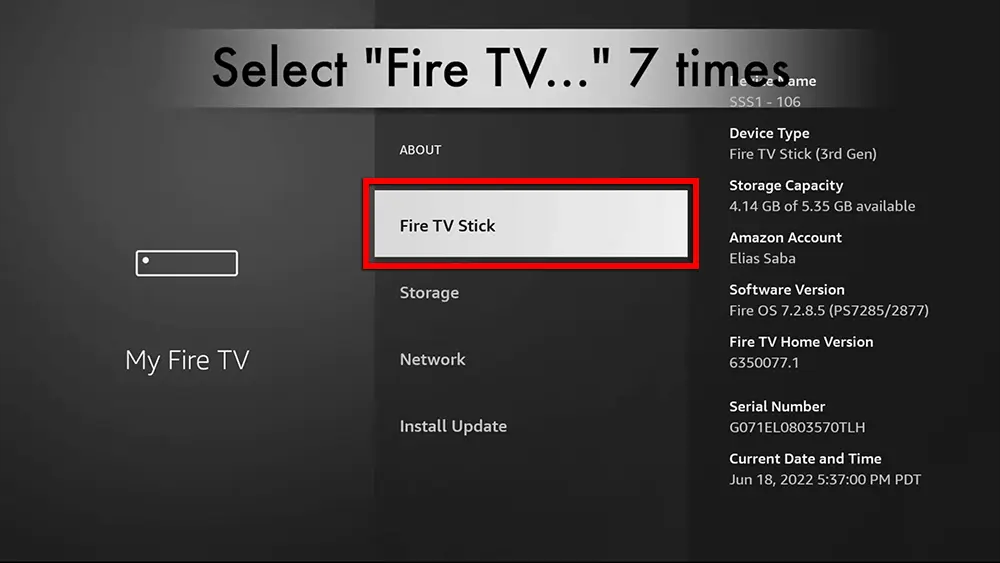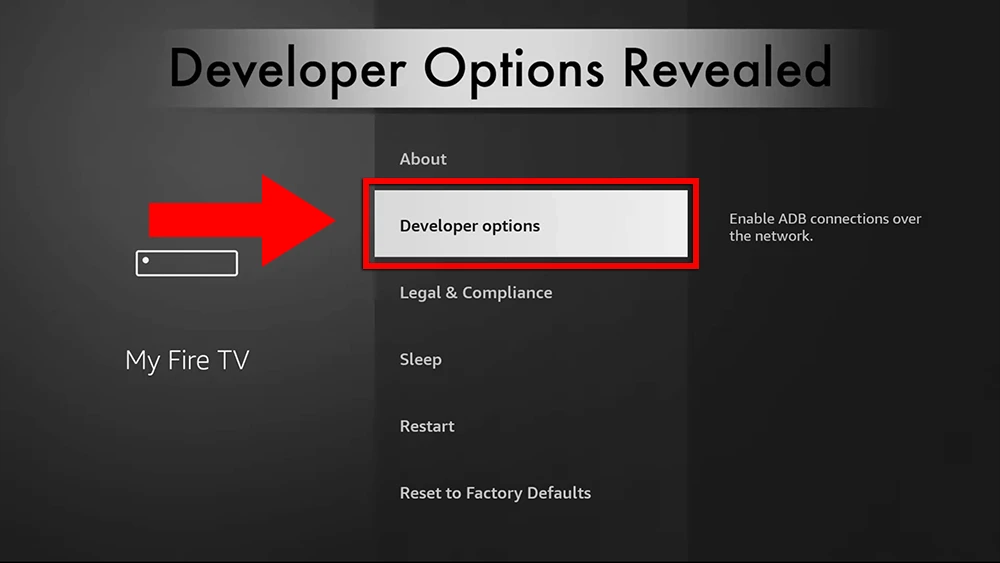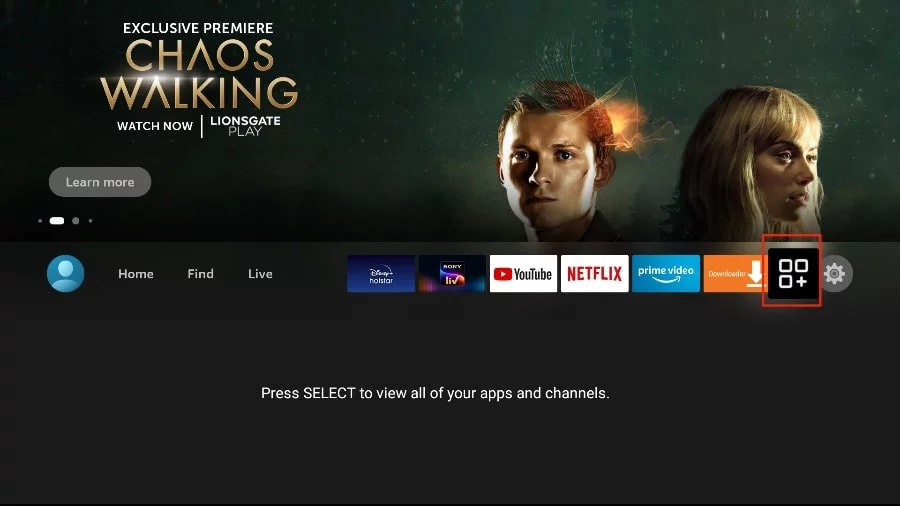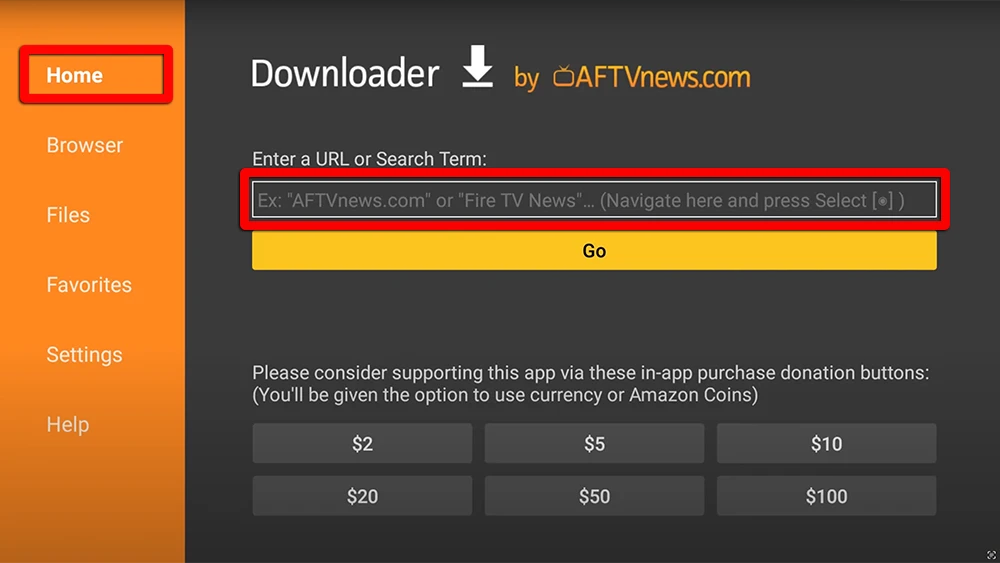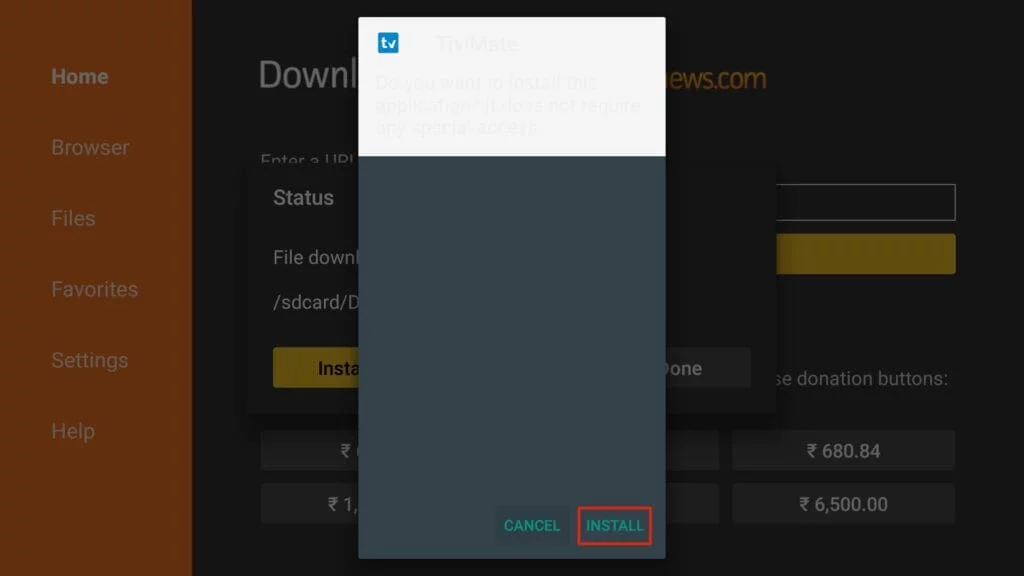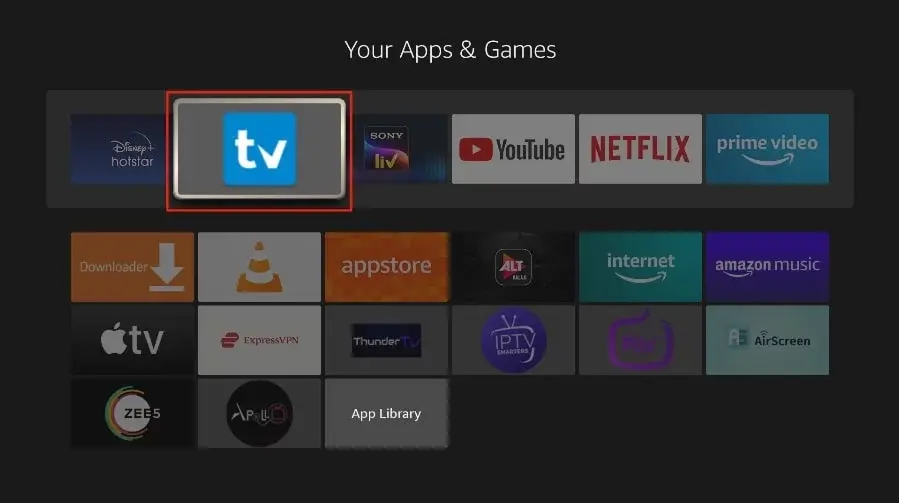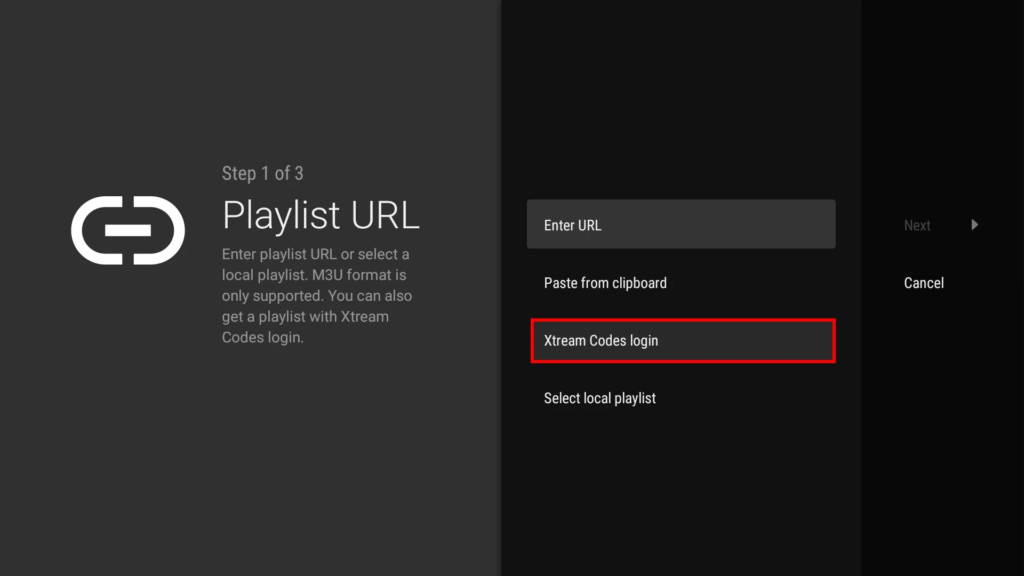IPTV Tutorial
Instructions for setting up iVisionaryTV IPTV on your PC/Windows
Once the IPTV app is installed on your device, launch it to initiate the login process.
Then, input the login details provided to you via WhatsApp, email, or Telegram. These details encompass the playlist Name, Username, Password, and playlist URL.
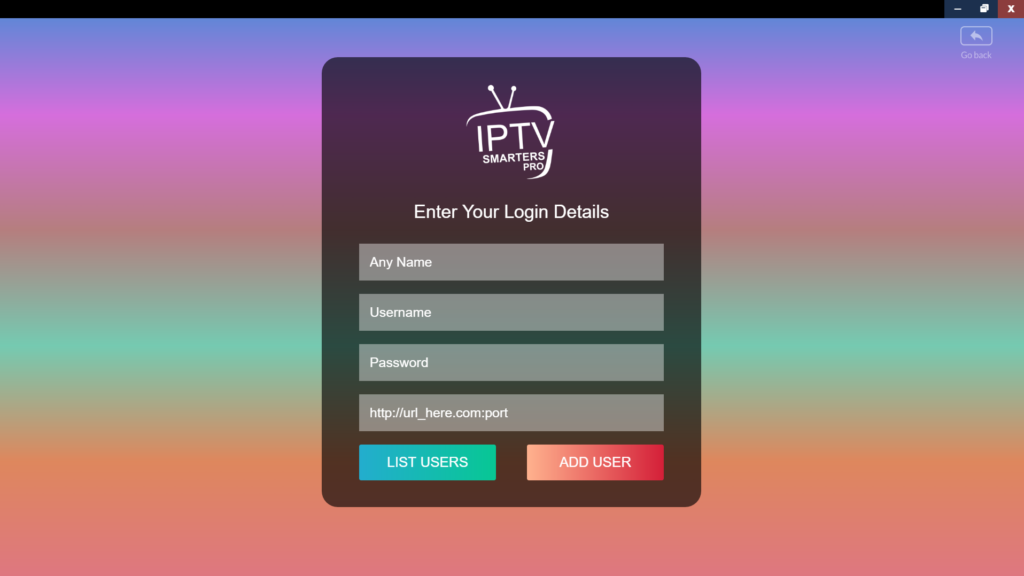
After successfully logging in, allow a moment for the channels to load. Subsequently, delve into the extensive entertainment options offered by iVisionaryTV.
Whether you're in the mood for 'Live TV' featuring real-time broadcasts, yearning for a movie night with our diverse 'Movies' selection, excited for binge-watching sessions with our 'Series' collection, catching up on missed shows through 'Catch Up'. enjoying simultaneous viewing with 'Multiscreen', or customizing your experience in 'Settings', your exceptional viewing session is just a click away.

Instructions for setting up iVisionaryTV IPTV on your Smart TV
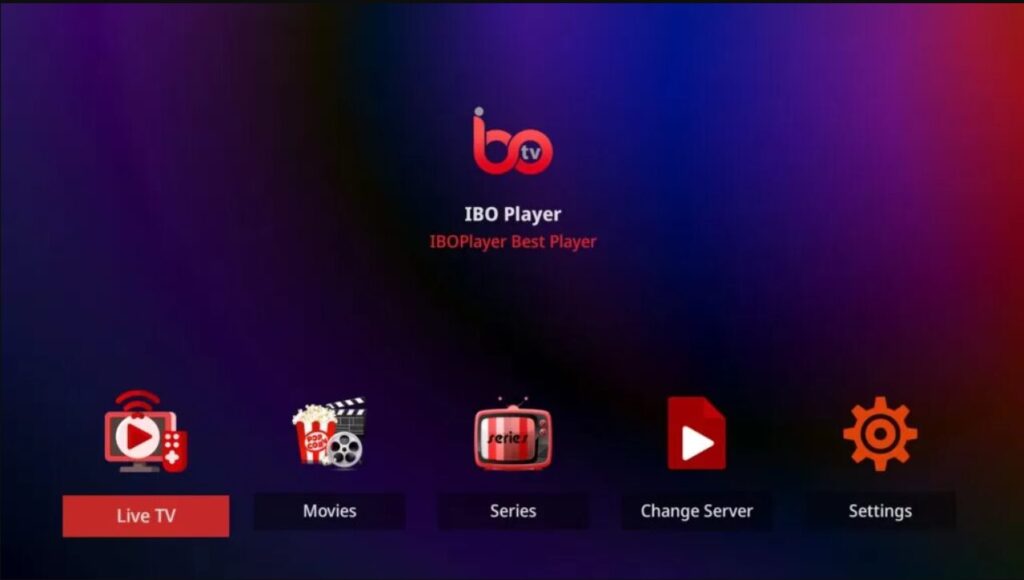
IBO PLAYER : Setup
Embark on the ultimate streaming journey with IBO PLAYER, an acclaimed app celebrated for its intuitive interface and customizable viewing options. Tailored for Smart TV aficionados, IBO PLAYER stands as the quintessential choice for those seeking mastery over their entertainment preferences.
Enter the realm of seamless streaming with IBO PLAYER, widely recognized as one of the premier IPTV apps for Smart TVs in the market. It's important to note that IBO PLAYER requires users to provide their own m3u link to access channels and VOD content, as it does not offer preloaded lists or channels.
1- Upon installing IBO PLAYER on your Smart TV, open the app to reveal the MAC address, device key, and a URL displayed on the screen.
2- Utilize a separate device, such as your smartphone or computer, to access the URL provided on your TV screen.
3- On the webpage you've navigated to, input the MAC address and device key exactly as displayed on your TV screen to authenticate and link your device for IPTV streaming.
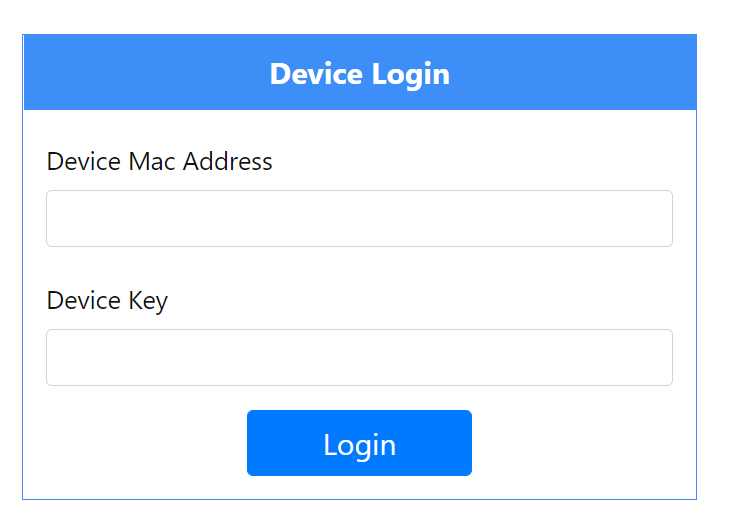
4- Once your device is successfully linked, opt to configure your service with an m3u link ('+Add Playlist') or Xtream codes ('+Add XC Playlist').
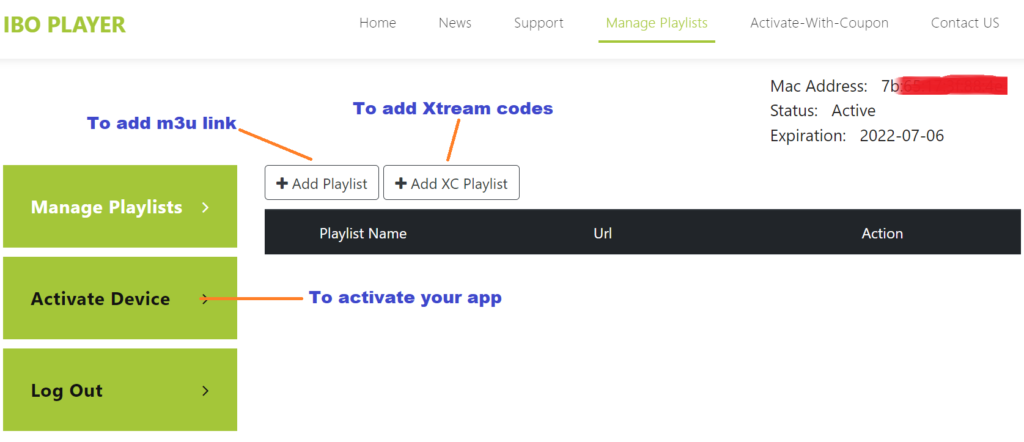
7- To finalize the setup process, return to your TV, restart the IBO PLAYER app, and your chosen channels will manifest as configured on the website.
IBO PLAYER: Activation
Seize the opportunity to explore IBO PLAYER's capabilities with a complimentary 7-day trial. Should it align with your preferences, acquiring a license is effortless through the IBO PLAYER website for a nominal one-time fee.
Need assistance with activation? Reach out to our dedicated support team or select 'Activate Device' within the app to seamlessly complete the payment using your preferred card for immediate access.